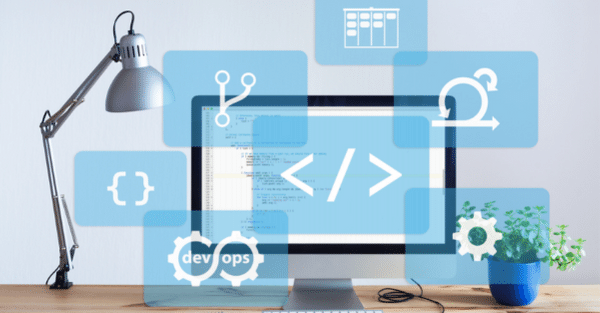What is Use Case-based learning ?
Usecase-based learning approach engages learners in a hands-on exercise of specific scenarios that resemble real-world examples. This learner-centric method helps learners gain not only the required knowledge but the key skill to apply the gained knowledge. Focusing on learning how to apply knowledge is essential for practical subjects like DevOps.
Enroll Now